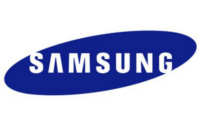
Samsung tablets / 1.
The exact specifications, photos and videos of the 29 newest Samsung tablets can be currently found in our database. The Samsung tablets can also be compared with the devices from other brands.

Samsung Galaxy J Max

Samsung Galaxy Tab 4 7.0

Samsung Galaxy Tab A 10.1 2016

Samsung Galaxy Tab A 10.1 Wi-Fi 2016

Samsung Galaxy Tab A 10.1 with S Pen 2016

Samsung Galaxy Tab A 10.1 with S Pen Wi-Fi 2016

Samsung Galaxy Tab A 7.0 LTE 2016

Samsung Galaxy Tab A 7.0 Wi-Fi 2016
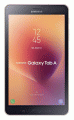
Samsung Galaxy Tab A 8.0 2017
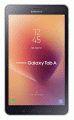
Samsung Galaxy Tab A 8.0 Wi-Fi 2017
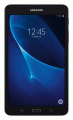
Samsung Galaxy Tab A Nook

Samsung Galaxy Tab Active

Samsung Galaxy Tab Active 2 LTE

Samsung Galaxy Tab Active 2 Wi-Fi

Samsung Galaxy Tab E

Samsung Galaxy Tab E

Samsung Galaxy Tab E 8.0

Samsung Galaxy Tab E 8.0

Samsung Galaxy Tab E 8.0 LTE
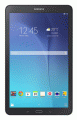
Samsung Galaxy Tab E Wi-Fi
If you know about a Samsung tablet that isn’t in our database, then signal it to us by writing to the webmaster@slatechart.com e-mail address.
