Comparison of Samsung Galaxy Tab S2 9.7 Wi-Fi and Asus ZenPad Z10
The side-by-side comparison of the tablets’ specifications. The comparison table below makes it easier to choose the most fitting tablet.
After leaving this page, you can reach your last comparison under "Comparisons".
| Adding/changing a tablet | |||
 Samsung Galaxy Tab S2 9.7 Wi-Fi (SM-T813) |
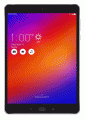 Asus ZenPad Z10 (ZT500KL) |
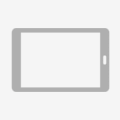 Add a tablet to compare |
|
| Launch | 2016 | 2016 | |
| Body | |||
| Weight | 378 g | 490 g | |
| Dimensions | 169 x 237.3 x 5.6 mm | 166.1 x 242.3 x 7.1 mm | |
| Colors | black | gray | |
| System | |||
| OS | Android OS v6.0 (Marshmallow) | Android OS v6.0.1 (Marshmallow) | |
| Chipset | Qualcomm Snapdragon 652 MSM8976 | Qualcomm Snapdragon 650 MSM8956 | |
| CPU | Octa-core, Quad-core 1.8 GHz Cortex-A72, Quad-core 1.4 GHz Cortex-A53 | Hexa-core, Dual-core 1.8 GHz Cortex-A72, Quad-core 1.2 GHz Cortex-A53 | |
| GPU | Adreno 510 | Adreno 510 | |
| Display | |||
| Technology | Super AMOLED | IPS | |
| Size | 9.7 inches | 9.7 inches | |
| Resolution | 2048 x 1536 px | 2048 x 1536 px | |
| Multitouch | yes | yes | |
| Memory | |||
| RAM | 3 GB | 3 GB | |
| Internal storage | 32 GB | 32 GB | |
| External storage | microSD | microSD | |
| Camera | |||
| Front camera | 2 MP | 5 MP | |
| Rear camera | 8 MP 3264 x 2448 px autofocus |
8 MP 3264 x 2448 px |
|
| Flash | no | no | |
| Connectivity | |||
| Mobile network | no | 2G / 3G / 4G Nano SIM |
|
| WLAN | Wi-Fi 802.11 a/b/g/n/ac | Wi-Fi 802.11 a/b/g/n/ac | |
| Bluetooth | v4.1, A2DP | v4.1, A2DP | |
| GPS | A-GPS, GLONASS | A-GPS, GLONASS | |
| NFC | no | no | |
| FM radio | no | no | |
| USB | microUSB 2.0 | USB Type-C | |
| Audio | 3.5 mm jack | 3.5 mm jack | |
| Battery | |||
| Type | Li-Po 5870 mAh, non-removable | Li-Po 7800 mAh, non-removable | |
| Features | |||
| Sensors | accelerometer compass fingerprint gyroscope hall light |
accelerometer compass gyroscope hall light proximity |
|
| Specials | |||
A maximum of 3 tablets can be compared at the same time. To add or change a tablet, type the name of the tablet you’re looking for in the search field of the table’s column, then click on the tablet’s name in the drop-down list of search results.
